Web Application-Unified Pricing Model


Macy's Pricing App Redesign
Situation:
Macy’s Unified Price Management (UPM) system was a critical tool used by merchants, buyers, and pricing teams—but it was fragmented, inefficient, and dependent on multiple outdated legacy platforms. The experience was cumbersome, requiring users to switch between three different systems and manually upload spreadsheets to perform basic pricing functions.
Task:
Redesign the UPM platform to create a unified, cloud-optimized, user-friendly interface that streamlines pricing workflows, eliminates legacy tools, and enables real-time, exception-based pricing recommendations at the location level.
My Role:
I served as the Lead UX Designer for this enterprise-wide initiative. Partnering with the Product Owner, I led discovery, research, UX strategy, and the end-to-end design process. I worked directly with cross-functional teams—including engineers, pricing specialists, buyers, and merchants—to ensure the solution was intuitive, scalable, and aligned with Macy’s future-state architecture.
Original Price Change Journey-
involved three systems to create a price change,

Action:
To tackle this complex challenge, I implemented a user-centered, collaborative design process:
-
User Research
Led 1:1 interviews with key user groups to uncover process pain points. Mapped current workflows and identified gaps such as multi-system usage, manual spreadsheet uploads, and lack of buyer-pricing team communication. -
Usability Testing
Conducted task-based testing with Maze to observe real user interactions with the legacy tools. This revealed issues with LOC-based search functionality and inefficiencies in approving pricing changes. -
Co-Creation Workshops
Facilitated working sessions with merchants, buyers, and pricing managers to align on priorities, ideate solutions, and co-create wireframes and task flows. -
Prototyping & Iteration
Created interactive, high-fidelity Figma prototypes showcasing key workflows (e.g., creating price changes, automated approvals, exception alerts). Iterated rapidly based on weekly feedback loops with stakeholders.
-
Design System Integration
Aligned new UI components with Macy’s design system. Enhanced enterprise UX by designing features like batch editing, smart notifications, and location-level price tracking. -
Cross-Functional Collaboration
Maintained strong engagement with engineering, architecture, and product teams to validate technical feasibility and ensure that user needs stayed central throughout implementation. -
User Personas Defined
Initial Usability Testing Results
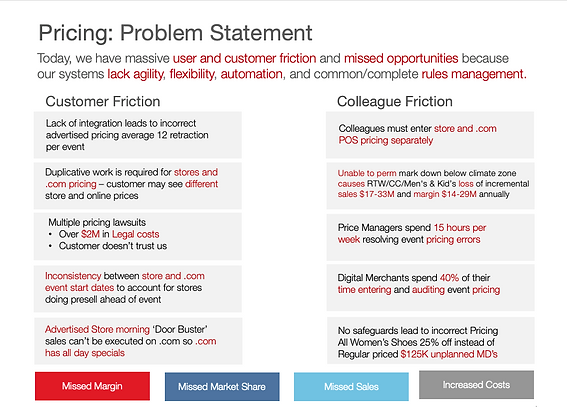
User Interviewing Results - Miro


Pricing Team Member
Input price changes and do most of the work when it comes to creating a price change,

Pricing Team Manager
Manage pricing strategies for Macy's Products and create and approve price changes.

Buyer
Process orders, negotiate prices with suppliers, track orders, and create and maintain inventory.

Merchandiser
Maintain an orderly and visually appealing store by restocking merchandise and making sure the items are priced properly.
Result:
Time Savings & Operational Efficiency
Post-launch, users reported a dramatic reduction in time spent managing pricing tasks. The new system eliminated the need to upload Excel files and allowed end-to-end pricing workflows—from creation to approval—to happen in a single place.
User Satisfaction & Adoption
After launch, we conducted follow-up interviews with users from the pricing team, buyers, and merchants to evaluate adoption and satisfaction.
Key themes from user feedback:
-
“It’s so much easier now that I can search, create, and approve changes in one system. No more bouncing between tools.”
-
“The new design isn’t just cleaner—it saves me time. I don’t need to rely on Excel anymore.”
-
“We’d love to have alert notifications built in so we know when action is needed on a price change.”
-
“It would be great if I could hide inputs I don’t need—it gets crowded sometimes.”
Insights from the Post Q&A Sessions:
Iteration & Roadmap Planning
Based on this feedback, we added collaborative enhancements to the product roadmap, including:
-
Action item alerts for critical price changes
-
Collapsible input fields for cleaner UI during complex workflows
-
Continued optimization for location-based tracking and bulk actions
Strategic Impact
The UPM redesign played a key role in Macy’s broader effort to modernize internal tools and move toward cloud-first infrastructure. By improving usability, streamlining workflows, and empowering internal teams, this project contributed to better pricing decisions and long-term platform scalability.
What Users Said
Question
What has improved most for you?
“The ability to complete all pricing tasks without leaving the system.”
What would you change or add?
“A way to flag or alert me when a task needs my sign-off.”
Is the new design more intuitive?
“Yes—it’s more modern and feels simpler, even though it’s doing more.”
How do you feel about the transition from the old system?
“Smooth. We didn’t need much training—it just made sense.”

New System

Legacy System Images

